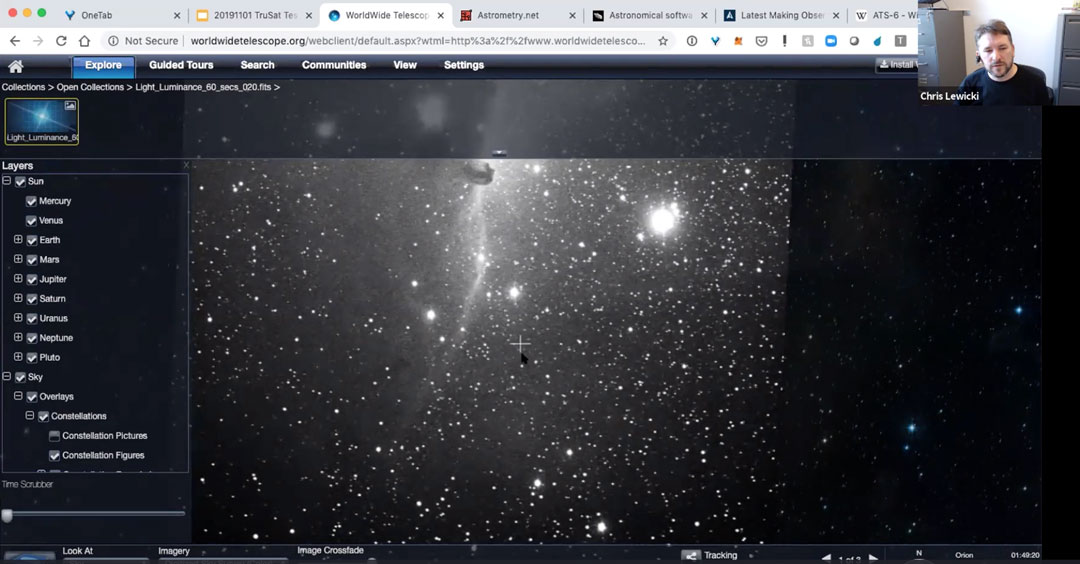Software for satellite tracking
Tracking sats with only a web browser
Our step-by-step tutorial shows how to track satellites without installing any software beyond your web browser. Since satellite tracking software may be tricky for some to set up, we recommend trying this browser-only appraoch first.
Overview of useful software
This webinar with Chris Lewicki introduces some of the most commonly used software for tracking satellites.
The software covered in this video includes:
More software
For a more complete list of software, see CelesTrak's list.